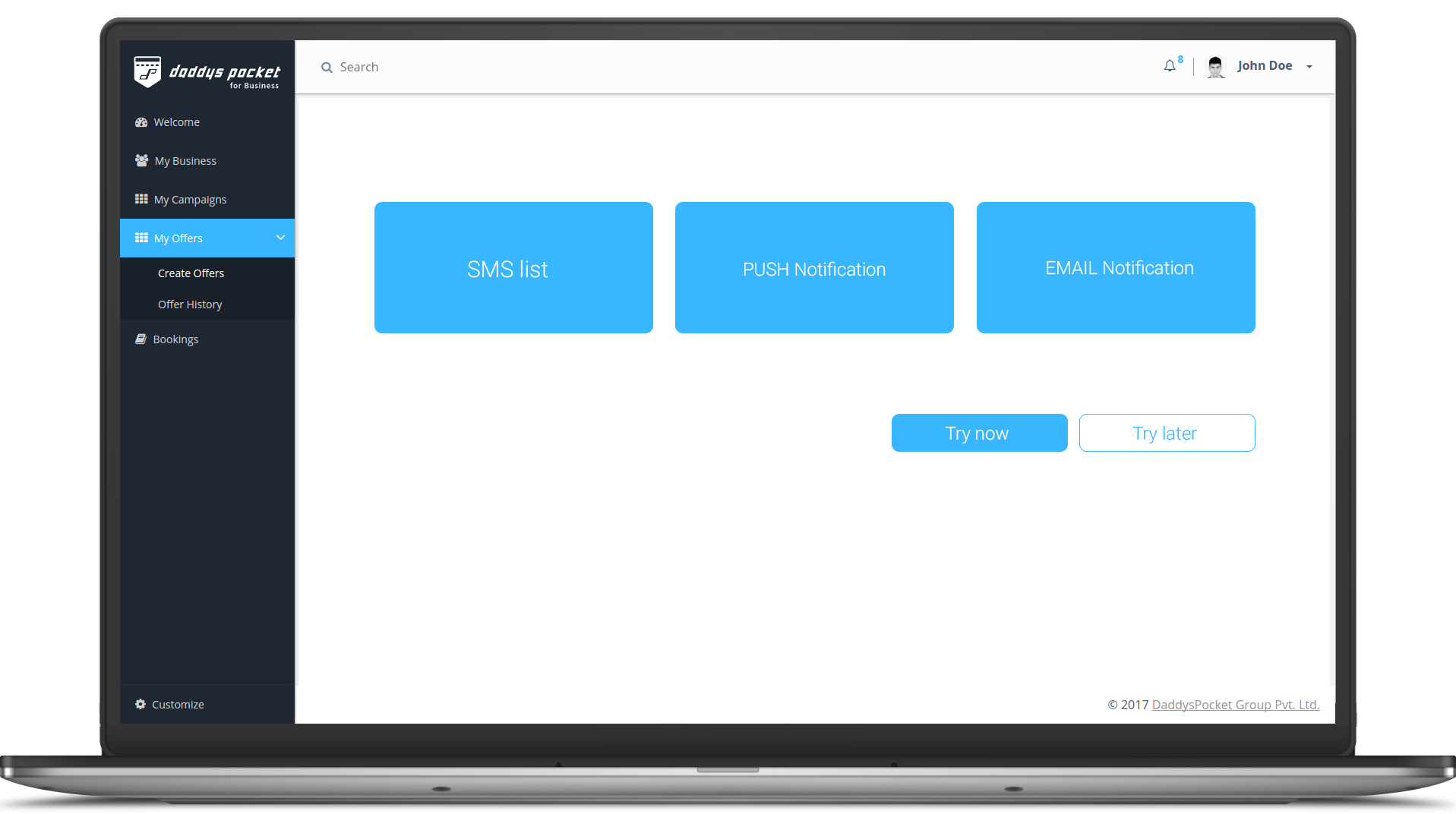
We help you create a custom rewards campaign
All you have to do is signup to the dashboard and launch your loyalty program in easy, simple steps. Instead of following a predefined loyalty rule, you can mix and match campaigns based on your customer sentiments & preferences. If you have any concerns, our Support Team is there to help you.
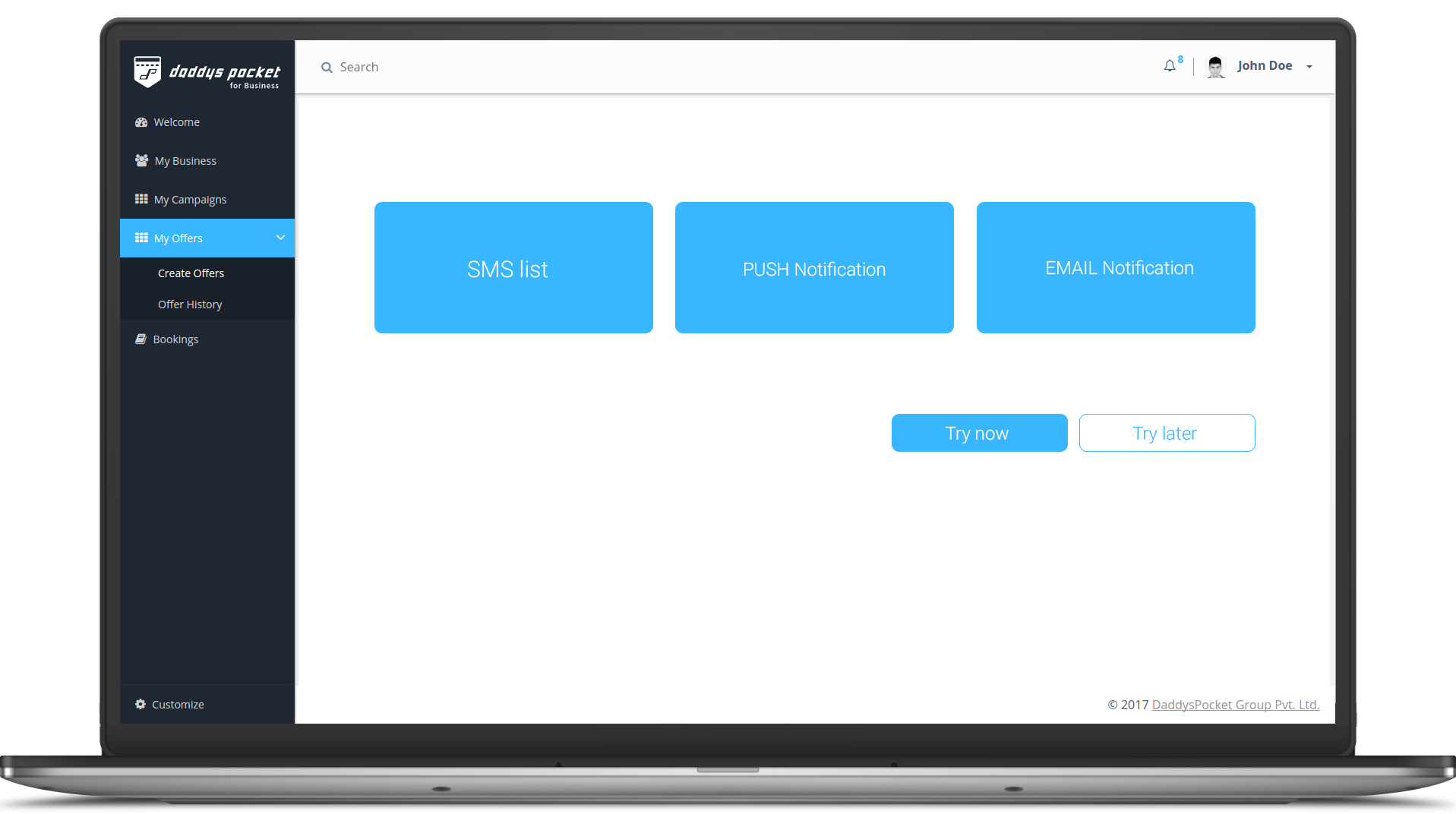
Make sure your customers join the program
Display the rewards program to your customers in a tablet, iPad or phone. Customers can sign themselves up or you can create a loyalty membership for them with their consent. The customer then gets added to your store’s loyalty program.
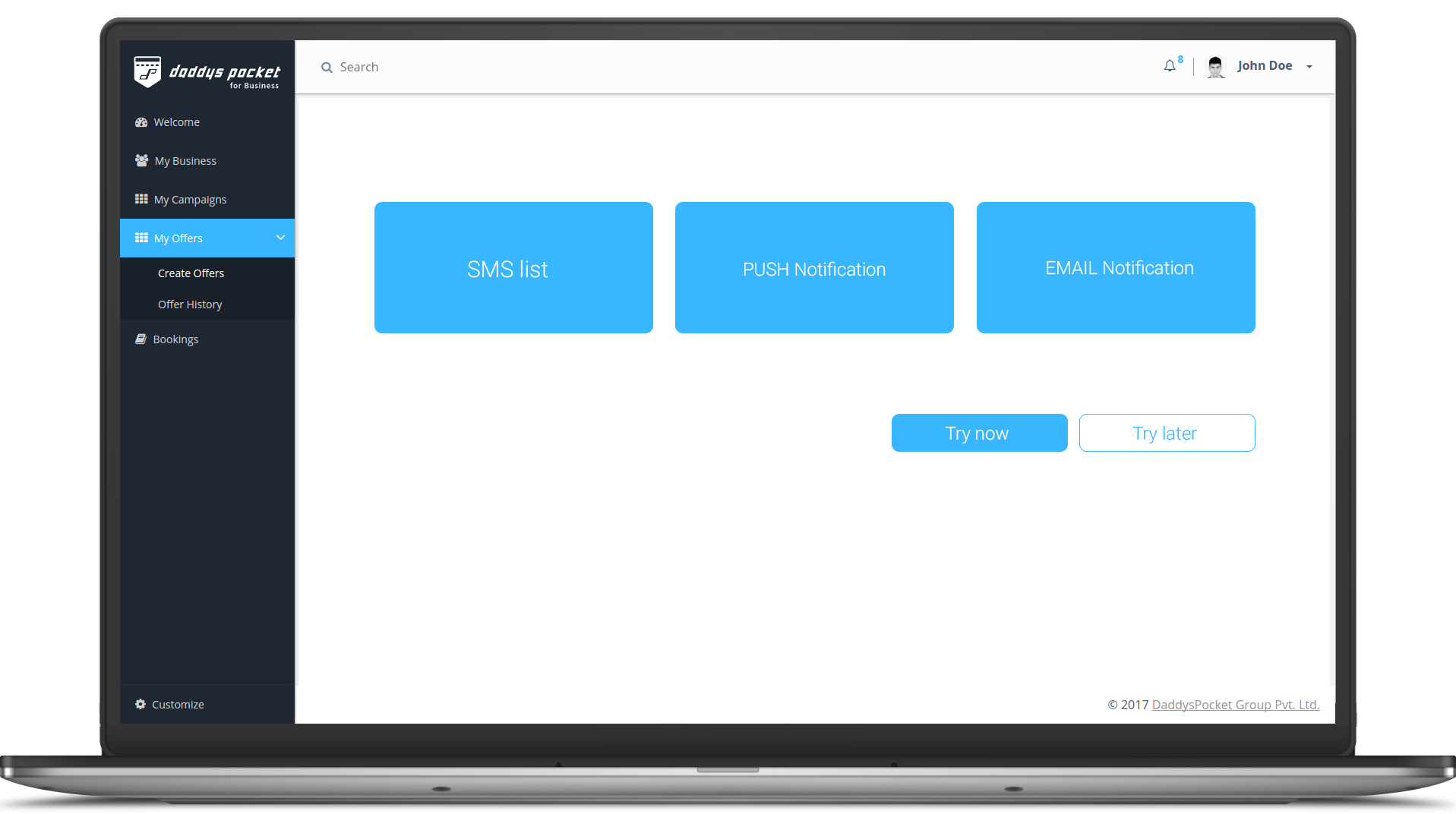
Customers can easily check-in with their phone numbers
Once a loyalty membership has been created, whenever the customers make a purchase or visit a store, your employees can ask for their phone numbers to mark their visit and enter their transaction data.
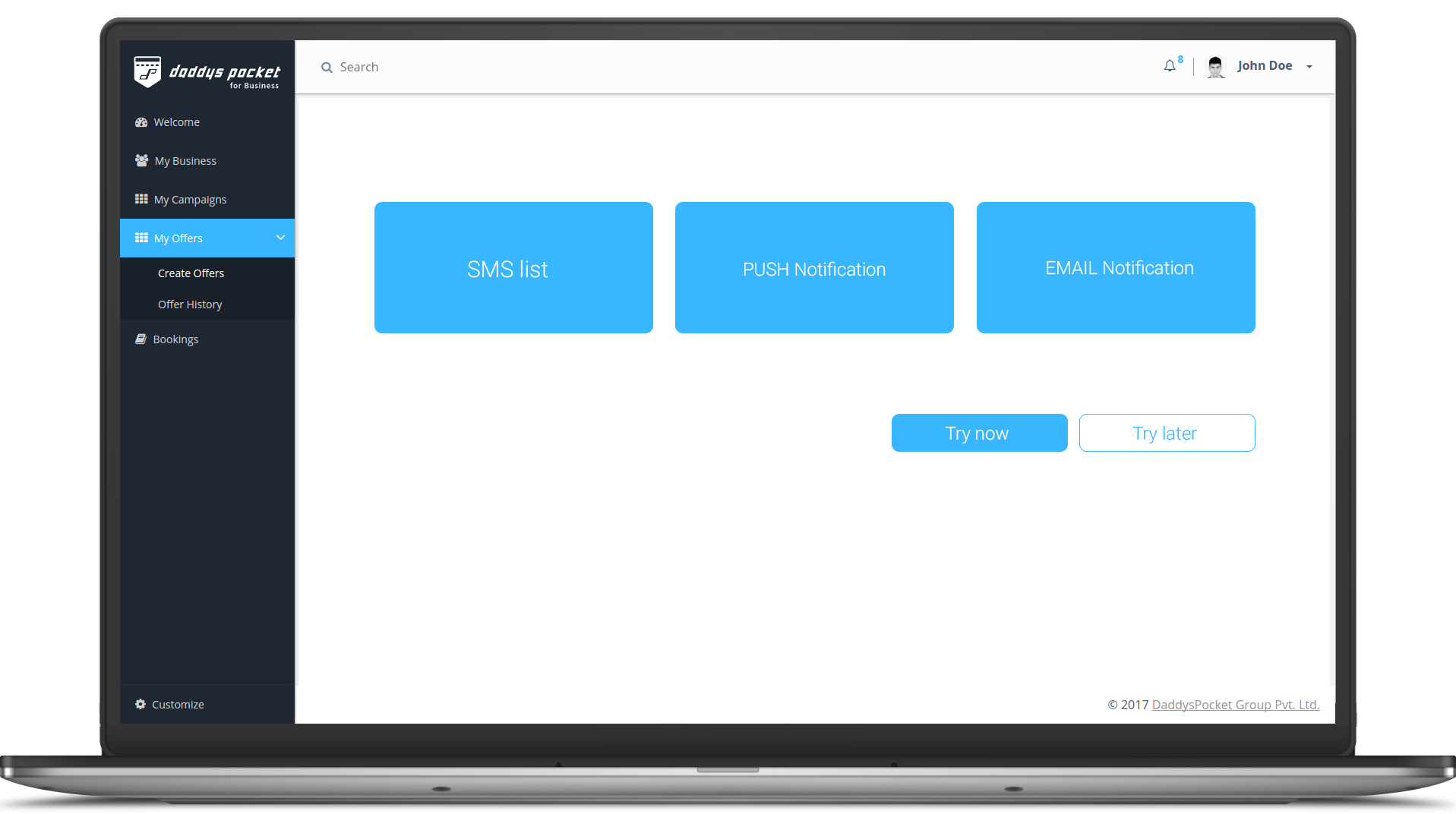
Your employees can easily redeem customer rewards and track it from across devices
When a customer walk-in with a redeemable reward, your employees can easily manage the redemptions and grant rewards from the DaddysPocket Customer Console
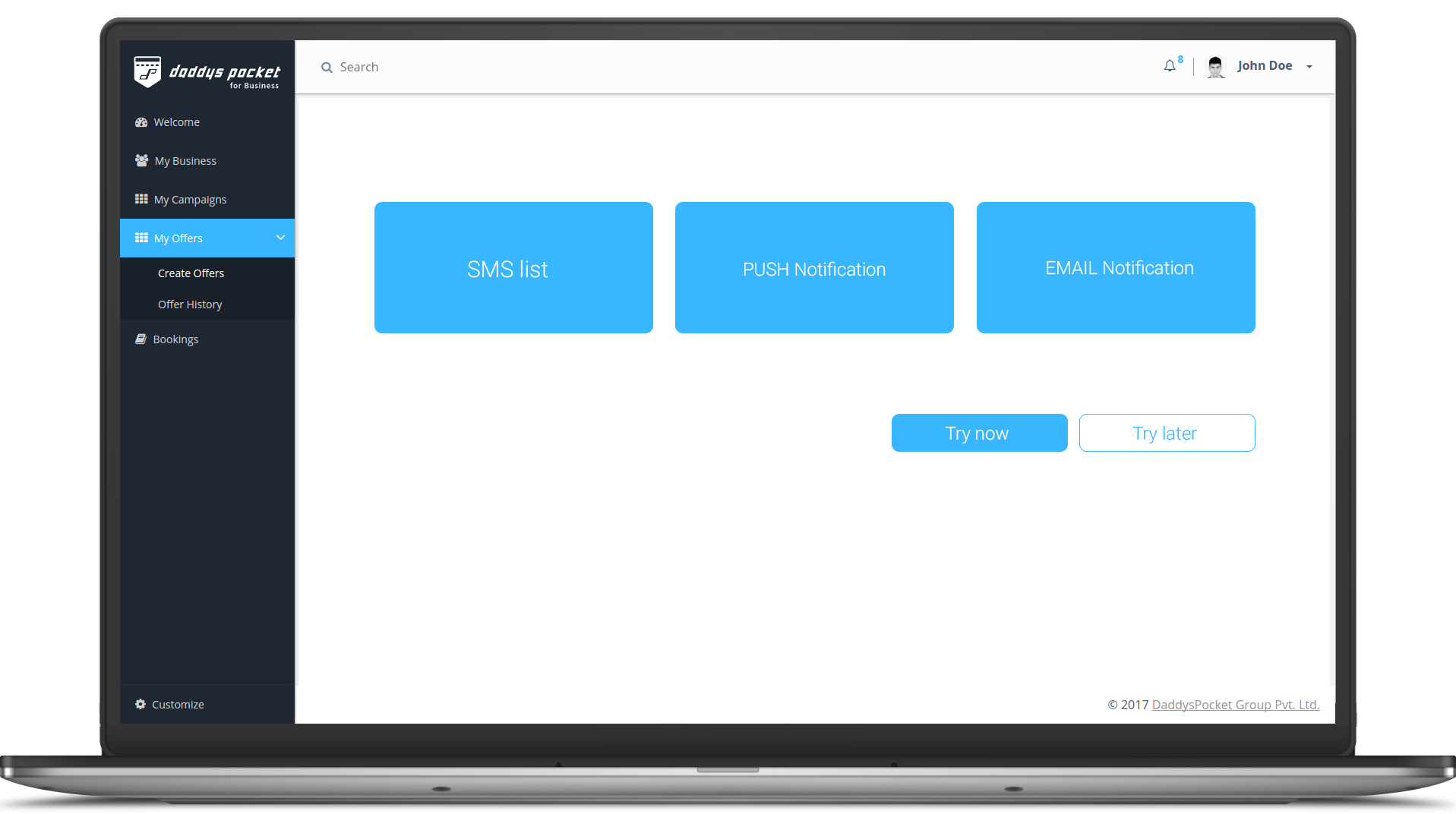
You can focus on your business while we automate promotions & customer alerts
You can configure your marketing campaigns from the Marketing Center and based on it, DaddysPocket will send SMS and email campaigns to bring back the customers.

Your customers can now track rewards & points nearby using Pocket Rewards Loyalty App (Coming Soon)
Using the loyalty mobile app, your customers can discover multiple DaddysPocket partner stores around their location, collect points, discover offers & rewards and track their redemptions. Your store will get a free listing in the app thereby increasing your reach to more and more potential customers in your location.
If you need a white-labelled loyalty app for your brand, contact sales and check pricing here.